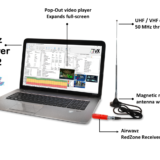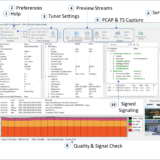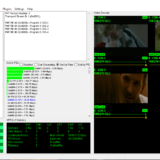Recommended Hardware for TvXplorer and RedZone Receiver
Airwavz.tv recommends using a Windows computer with H.265 decoding that can be offloaded to the graphics system, rather than rendering the graphics 100% on the CPU.
For Windows computers using Intel graphics, the 6th generation or later Core processors should have graphics systems that handle H.265 decoding. These include the Core i3/i5/i7/i9-6xxx, Core i3/i5/i7/i9-7xxxx, Core i3/i5/i7/i9-8xxx, and Core i3/i5/i7/i9-9xxx and newer processors.
- Core i3/i5/i7/i9-7xxx, Core i3/i5/i7/i9-8xxx, Core i3/i5/i7/i9-9xxx, Core i3/i5/i7/i9-10xxx, Core i3/i5/i7/i9-11xxx, Core i3/i5/i7/i9-12xxx, and Core i3/i5/i7/i9-13xxx, processors (7th generation and newer)
- Intel 8th (8xxx) generation Core i3 or equivalent with integrated (UHD) graphics, or a GPU capable of H.265 decoding at 4k60, for playback of audiovisual services.
Minimum Windows PC Config for ATSC 3.0: Use a laptop with a Core i3-8310U processor. While the CPU may not be that powerful, the GPU renders H.265 up to 4K. In addition, a Core i5-7xxx desktop should handle ATSC3 4K broadcasts without a problem.
Poor PC Config for ATSC 3.0: A Core i5-4300M in a laptop isn’t a good candidate for playing back ATSC 3 broadcasts. Core i5 was the first generation of processors where Intel accelerated H.265, but it’s not clear that it will support all H.265 profiles and levels used with ATSC 3.0.