Capture
Record, store and playback captured PCAP files.
There are two methods of recording a PCAP:
- Select the down arrow under Capture to use the timer pre-sets.
- Press the Capture button to start recording for any length of time
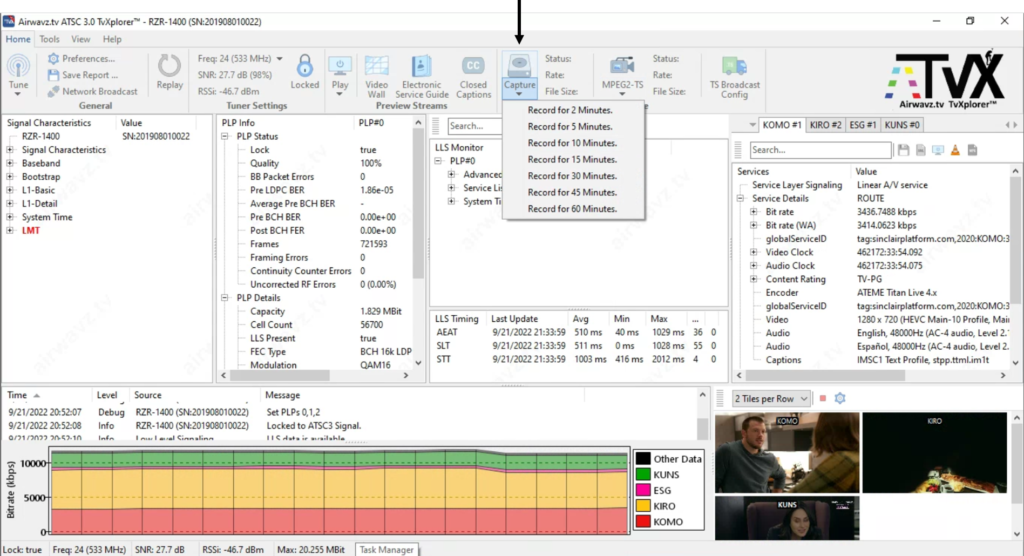
When a PCAP recording is complete, it is automatically stored in the native Windows folder called “My Videos”. When the recording is complete, a window opens asking if you want to open the folder and view the PCAP. Say “Yes” if you want to view the PCAP in the folder.
Note: You can drag and drop PCAP files into TvXplorer and see them playback immediately
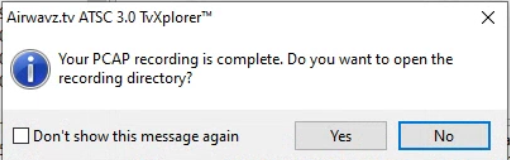
PCAP recordings are automatically named using these parameters:
– Name of PC_RedZone Windows Receiver_Ch#_Date_Time.pcap
The file name can be changed.
Note: You can drag and drop PCAP files into TvXplorer and see them playback immediately.
Note: To permanently change the folder where PCAP’s are stored;
– Open Preferences
– Application Preferences
– Change the “Recording Director”
Note: RZCAP is a RedZone Receiver SDK proprietary command line utility that can record all the baseband packets of an ATSC 3.0 broadcast stream.