Tuner Settings
Frequency shows the channel number and UHF or VHF Megahertz that the RedZone Receiver is tuned to. A drop-down arrow to the right of Frequency can be used to manually select the channel and frequency. (Note: to change the frequency band, go to Preferences | Region)
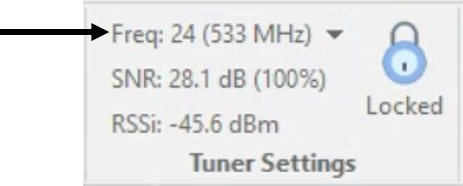
Use the drop down arrow to the right of Frequency to quickly change a channel and matching Megahertz.
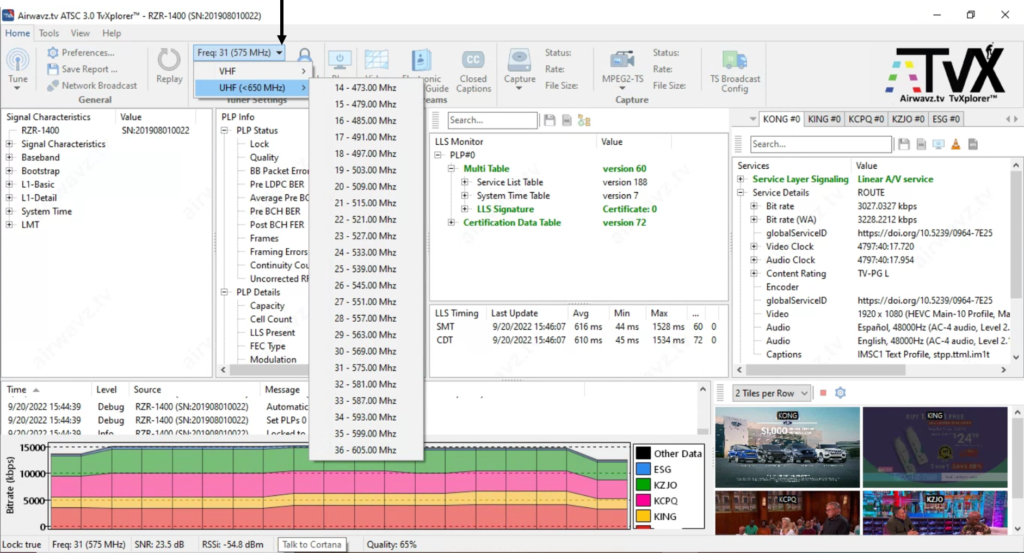
A minimum 15dB SNR is required for adequate video quality of Over-The-Air ATSC 3.0. The purpose of the 4 PLP’s is to show the different SNR quality of the channel. It is the ratio of signal power to that of all other electrical signals in the area, known as the noise level. Noise is measured by the Root-Mean-Square (RMS) value of the fluctuations over time. This ratio is expressed in decibels (dB).
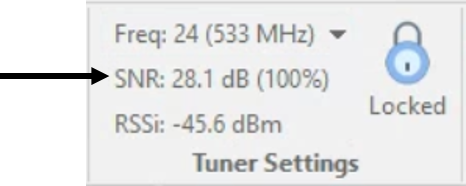
A minimum RSSI of -40 dBm is required for adequate video quality of Over-The-Air ATSC 3.0. RSSI is an indication of the power level being received by the receiving radio after the antenna or cable loss. Therefore, the greater the RSSI value, the stronger the signal. Thus, when an RSSI value is represented in a negative form (e.g. −100), the closer the value is to 0, the stronger the received signal.
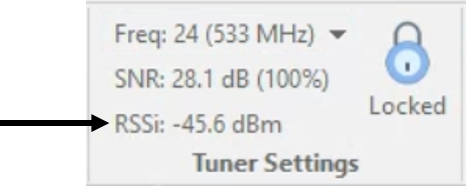
Lock is the visual cue that RedZone Receiver has attached to the ATSC 3.0 signal with enough power and signal strength to maintain a connection and receive the data frames that contain video, and data. The lock is red when there is No Lock, and turns blue when there is Lock.