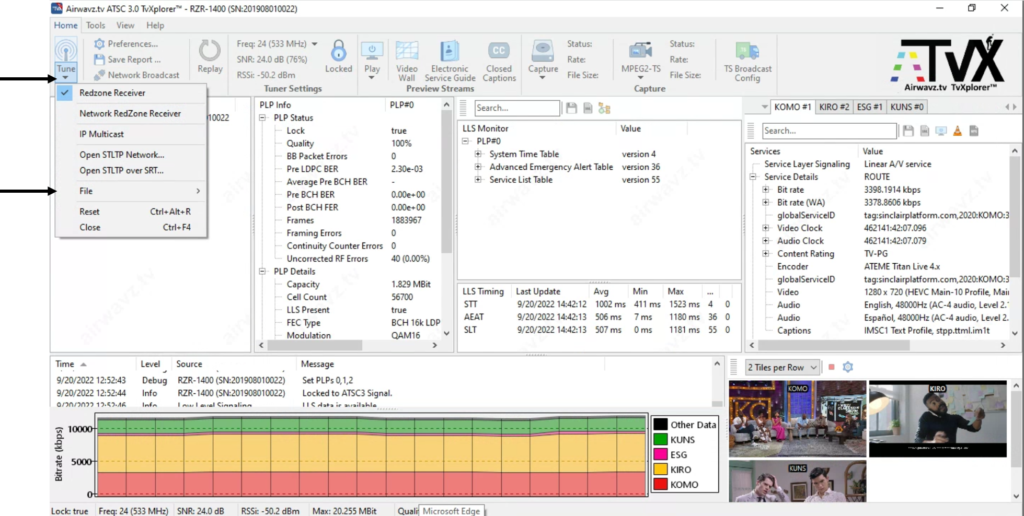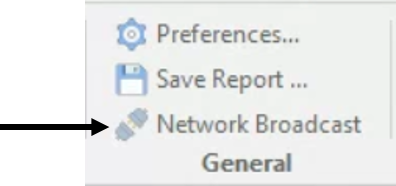General
Preferences allows you to edit, change or manage customized settings in TvXplorer. These settings are stored in the “Settings.ini” file under c:UsersyournameAppDataLocaltvxplorer. During a new installation, if you choose not to Save Settings, all previous customization is deleted. Note: Save the settings.ini file before you update the software
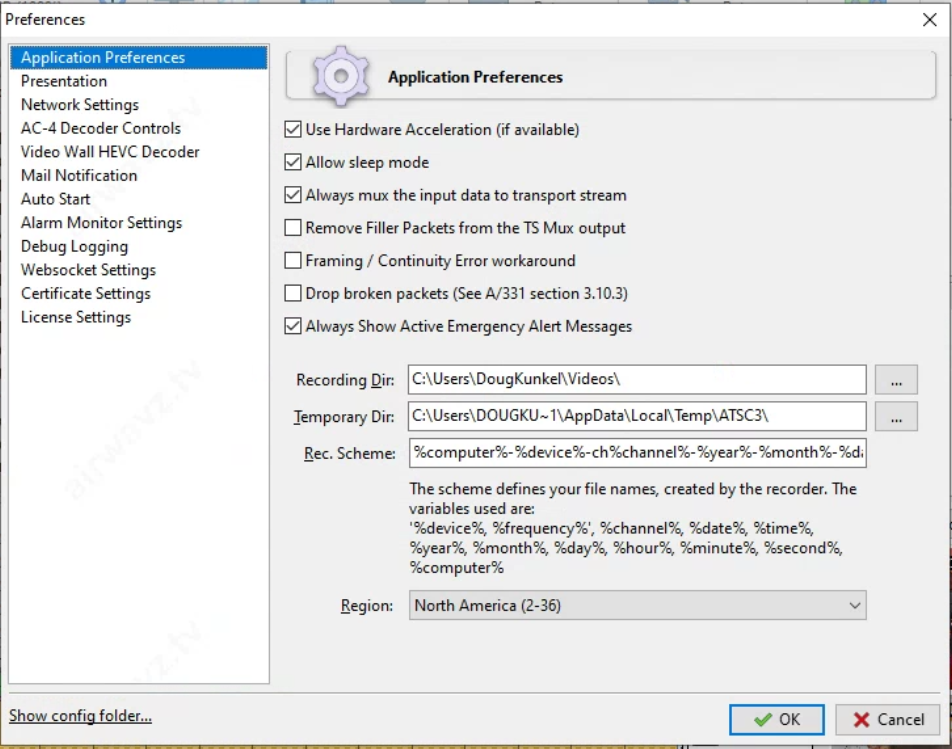
Save Report stores a local copy of all TvXplorer properties and the PC configuration as a snap-shot in time. This is helpful to troubleshoot whether or not the PC is capable of processing the application and rendering the video on-screen. Save Report is stored locally on the PC as an HTML file extension, and it can be sent to Airwavz.tv for analysis at: support@admin
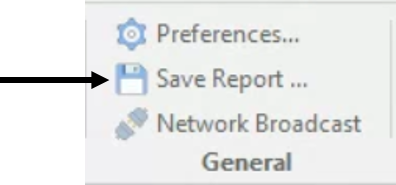
Replay is only active when playing back a PCAP or RZCAP file. (NOTE: RZCAP is a proprietary RedZone Receiver capture utility that is bundled with TvXplorer and the SDK. For more information see RZCAP Utility).

To open a PCAP file, select the small down arrow under Tune, select File and navigate to a PCAP or RZCAP.