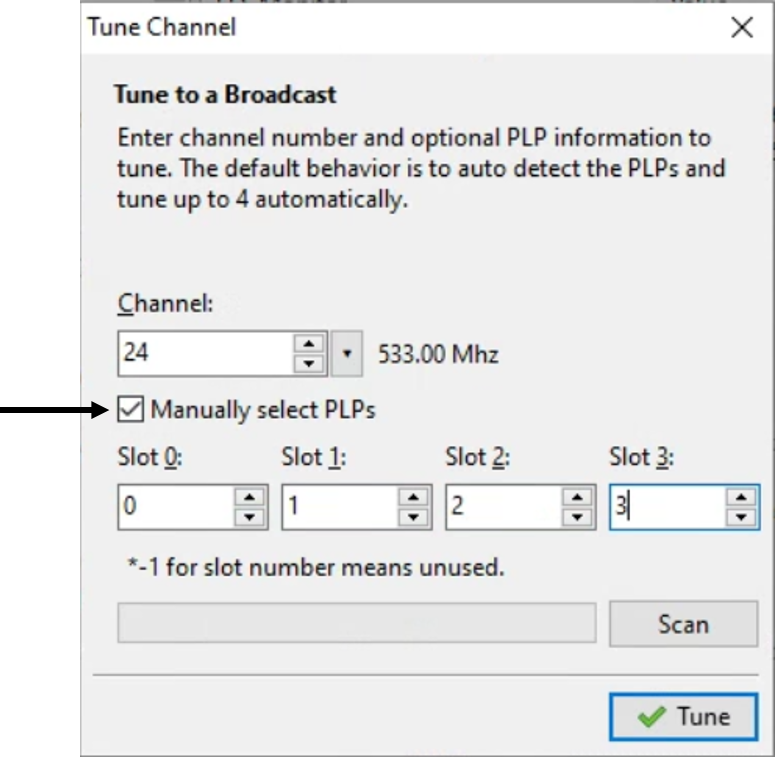Tune, Scan, PLP Selection
The Tune window is the very first window that appears on-screen when TvXplorer is first launched. At anytime you can select the Tune button at the far left top of TvXplorer and manually tune a channel.
The quickest method to automatically tune a channel is to enter an ATSC 3.0 channel in the input bar, leave the other settings default and select “Tune”. After you enter a channel number the tune dialog window will automatically close, and TvXplorer will begin populating the other windows with ATSC 3.0 broadcast measurements and data. Learn more about Manual PLP Tuning
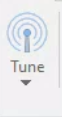
The Tune Channel window is where you can automatically tune channels, manually tune PLP’s and Scan for all available ATSC 3.0 channels. Learn more about Channel Scanning
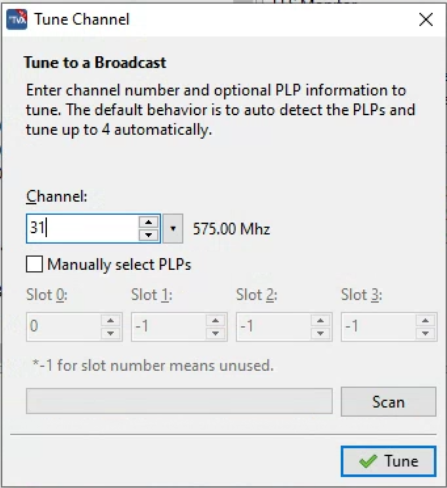
Select the Tune button at the far left top of TvXplorer. Select “Scan” to automatically scan North America channels 2 thru 36. (Note: to scan channels 2 thru 69, or channels in India, change the Region in Preferences)
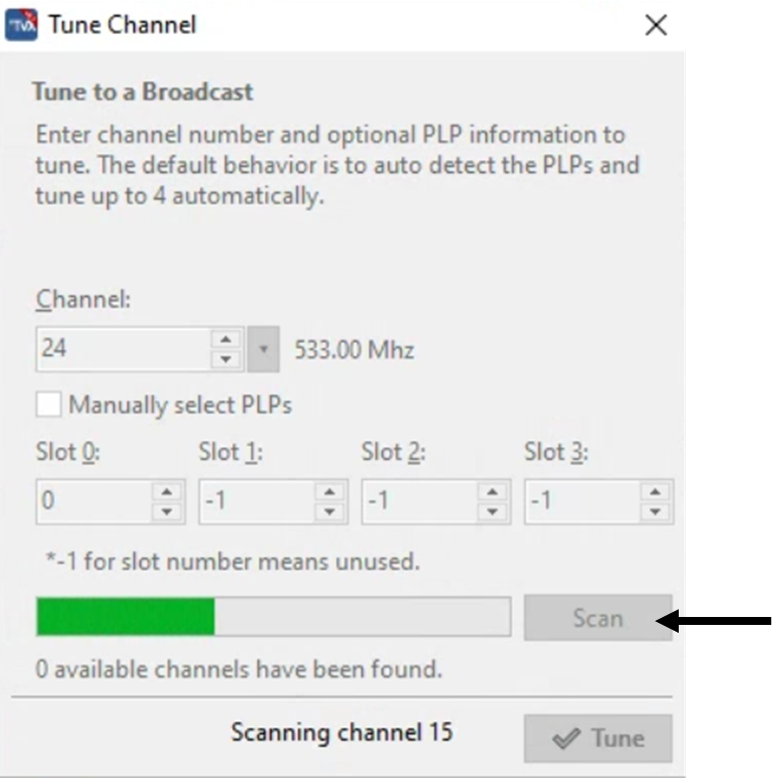
When channel scan is complete, you will see a window showing how many channels were found, and these channels are stored in TvXplorer next to the channel number box
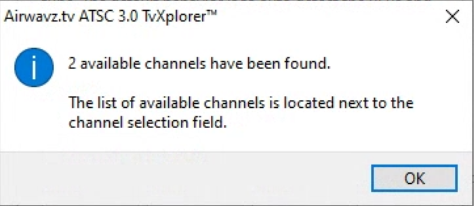
Scan channel results are saved to the right of the channel number box
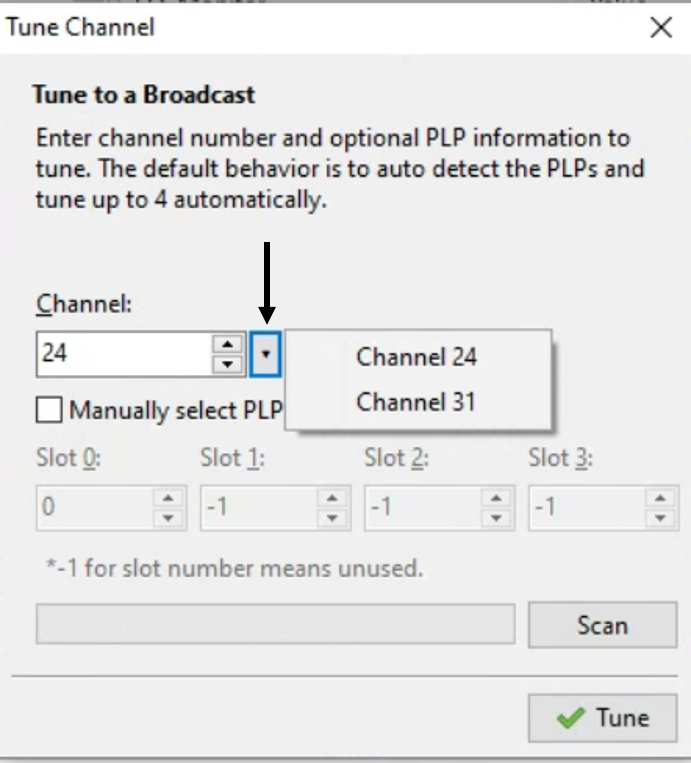
Most ATSC 3.0 receivers can simultaneously tune four PLP’s, however sometimes there is a need to tune only one or more PLP’s. To manually tune a PLP, open the Tune button and select the checkbox marked “Manually select PLP’s” then enter the number 0, 1, 2 or 3 into the slots and select Tune. The first active PLP must use slot 0. Using a -1 in a slot means the physical slot will not be tuned. See example below.